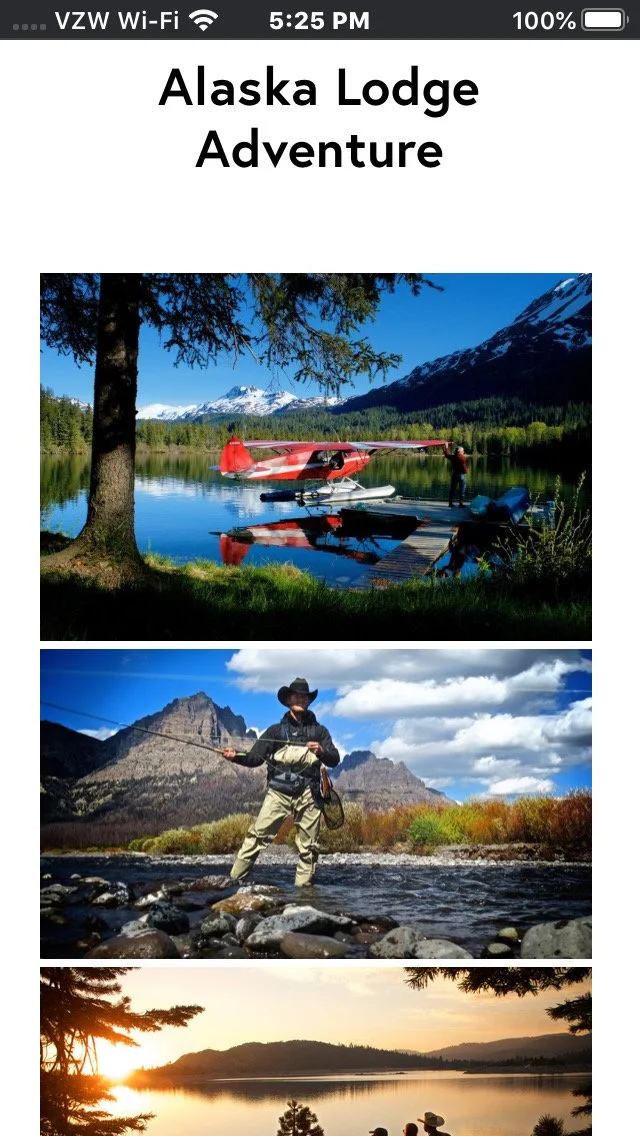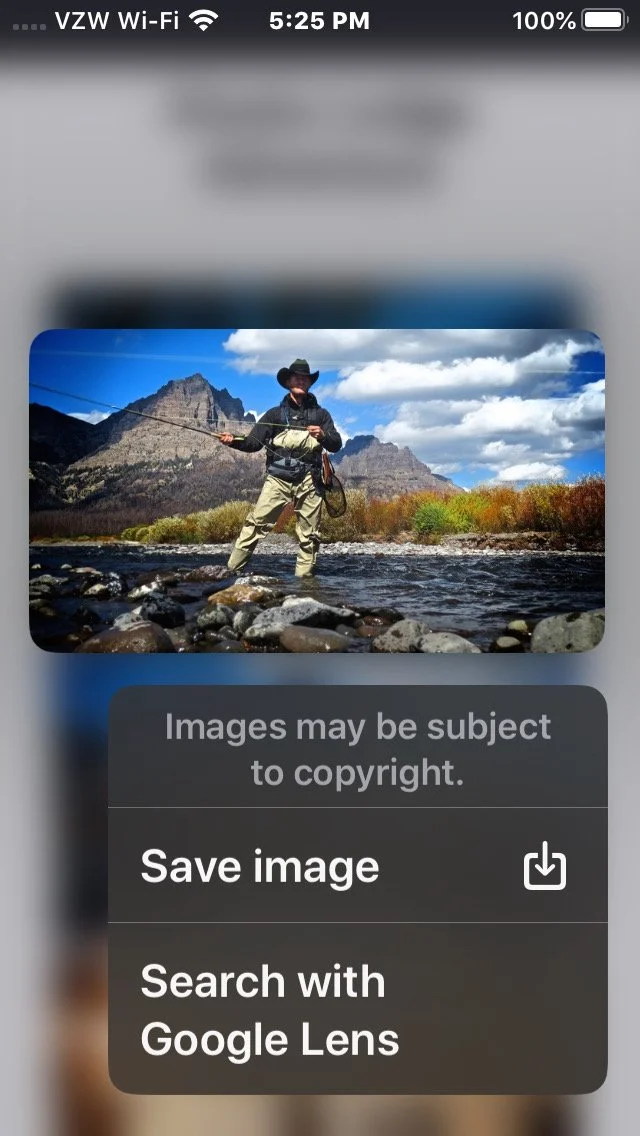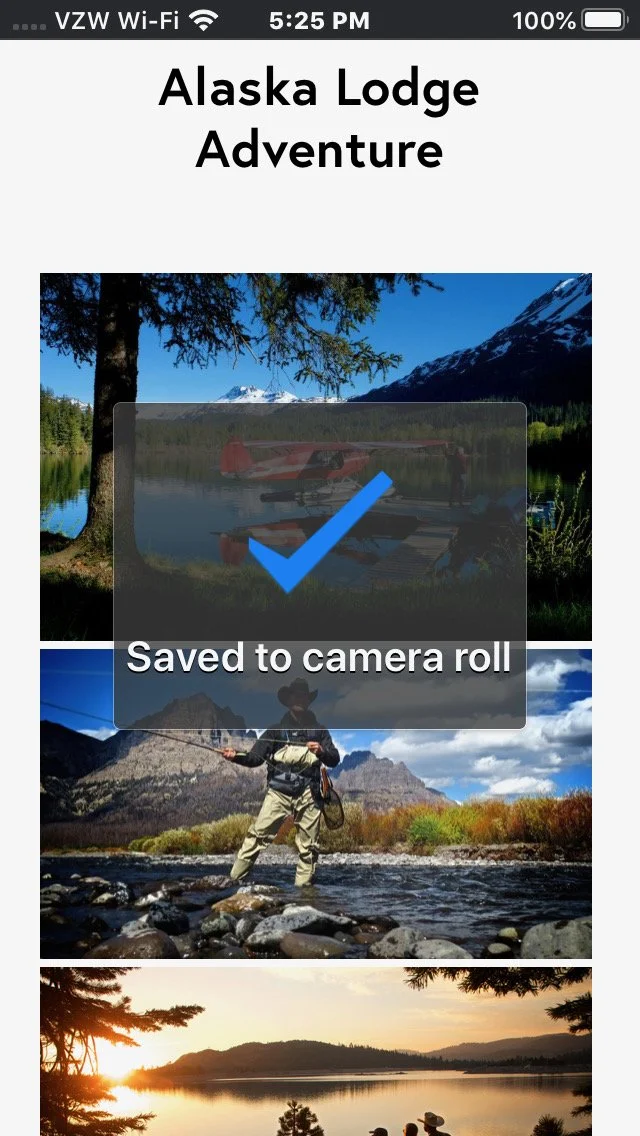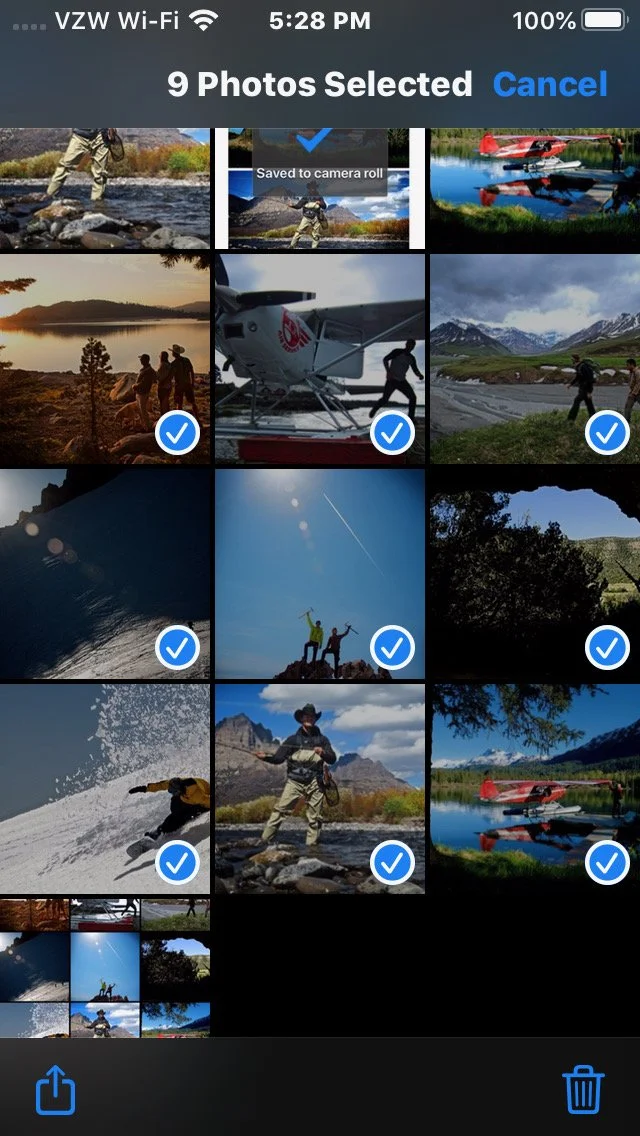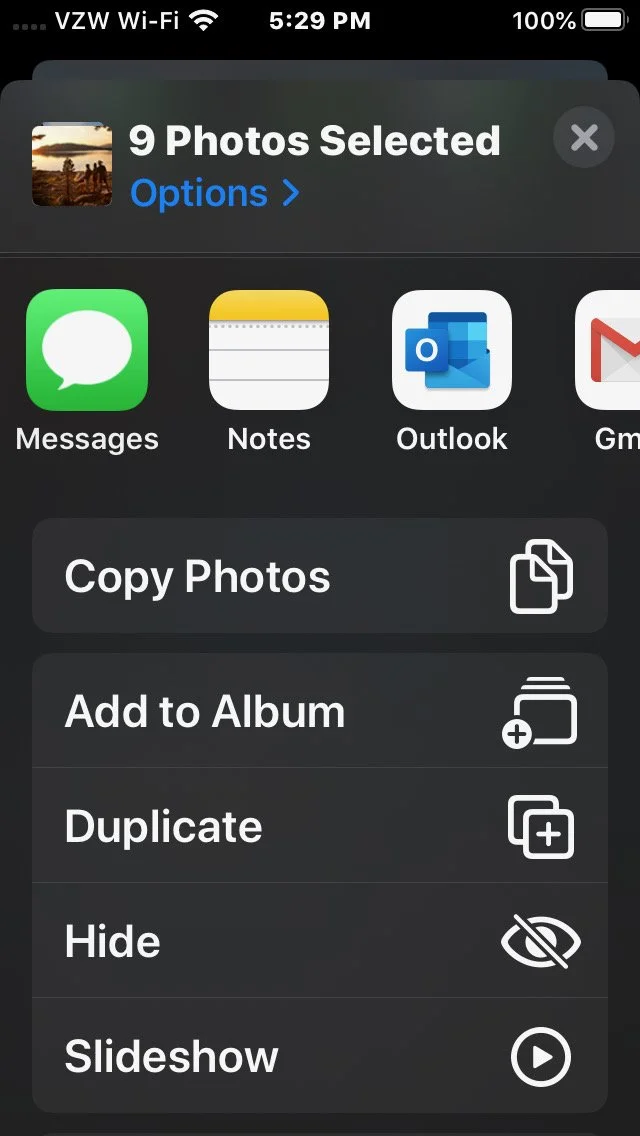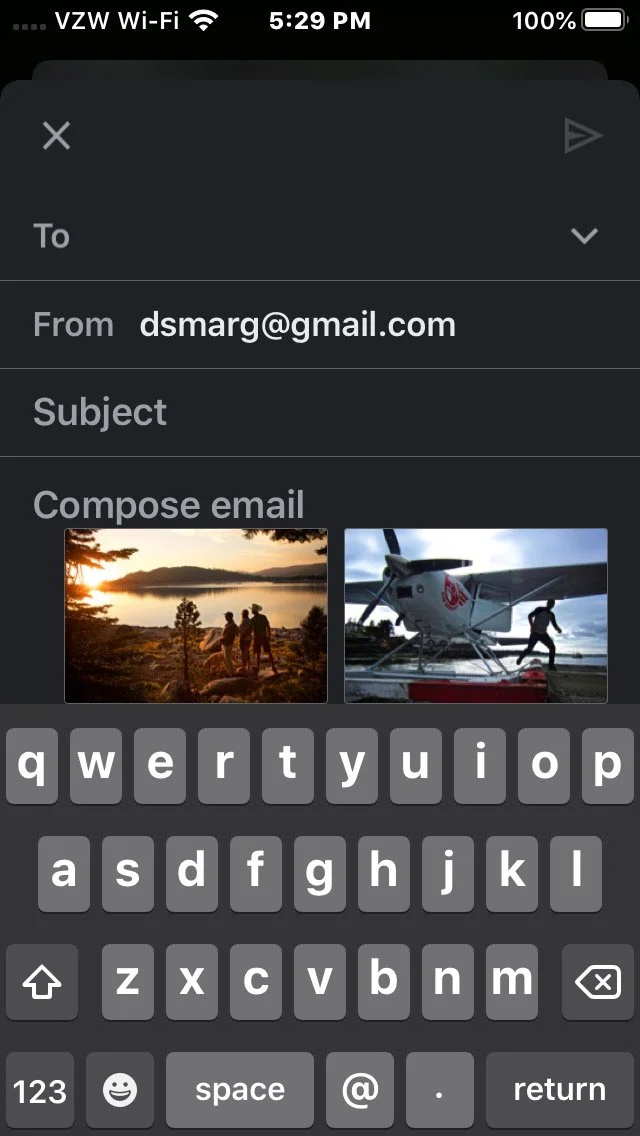Photo Download Process
Downloading images straight from DanSmargPhotography.com is really easy. When your images are ready to share, I’ll email you a custom URL link that looks like this:
You can share this link with friends, family and clients - I will never change or delete it from my site (unless you specifically ask me to!)
Download Photos
On your iPhone (or Android) just long-press or click the image then select “Save Image” or CTRL <click> “Save Image As” on your computer.
When the photo has been saved, the screen will say “Saved To Camera Roll.”
Or, if you’re saving the image file to your computer, you’ll specify which folder you want the image to get saved to.
Photos Application
From your Photos Application, review the images you saved and decide which ones you want to export, send via SMS Text Message or email.
Press “Select” and then click on the images so they have a checkmark or similar selection indicator…
Once selected, they’re ready to export or send so press the “Upload” (Square/Arrow Button) or equivalent…
Choose the application or transfer protocol you want - SMS Text, email etc.
The images will then be attached to your SMS Text and you can send to anyone in your Phone’s Contacts or via email to anyone in your database.
DropBox Request
The images on DanSmargPhotography.com are all compressed for easy-access and speedy sharing. I maintain full-resolution archives of every image I capture so if you’d like to have the .RAW image files uploaded and stored to a private DropBox folder, I am happy to set up a FREE 7-Day password-protected folder for you.
NOTE: DropBox folders will be deleted after 7 days and you’ll have to contact me again to gain access to the .RAW files. Don’t worry, the images are NOT deleted!
QUESTIONS / DROPBOX REQUESTS